2017-10-09 18:22:45 -04:00
|
|
|
86Box
|
|
|
|
|
=====
|
2017-12-31 00:55:52 -05:00
|
|
|
**86Box** is a hypervisor and IBM PC system emulator that specializes in
|
|
|
|
|
running old operating systems and software designed for IBM PC systems and
|
|
|
|
|
compatibles from 1981 through fairly recent system designs based on the
|
|
|
|
|
PCI bus.
|
2016-06-27 17:04:15 -04:00
|
|
|
|
2017-10-09 18:22:45 -04:00
|
|
|
86Box is released under the GNU General Public License, version 2. For more
|
|
|
|
|
information, see the `LICENSE` file.
|
2016-06-27 17:04:15 -04:00
|
|
|
|
2018-05-21 13:04:05 -04:00
|
|
|
The project maintainer is OBattler.
|
|
|
|
|
|
2018-10-13 16:47:28 -04:00
|
|
|
If you need a configuration manager for 86Box, use the [86Box Manager](https://github.com/86Box/86BoxManager), our
|
|
|
|
|
officially endorsed 86Box configuration manager, developed by Overdoze. The
|
|
|
|
|
latest stable version of 86Box Manager is 1.0.0.
|
|
|
|
|
|
2017-10-09 18:22:45 -04:00
|
|
|
Community
|
|
|
|
|
---------
|
|
|
|
|
We operate an IRC channel and a Discord server for discussing anything related
|
|
|
|
|
to retro computing and, of course, 86Box. We look forward to hearing from you!
|
2017-07-26 09:29:51 -04:00
|
|
|
|
2018-08-29 09:39:48 -04:00
|
|
|
[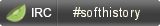](https://kiwiirc.com/client/irc.ringoflightning.net/?nick=86box|?#softhistory)
|
2017-07-26 09:29:51 -04:00
|
|
|
|
2019-01-26 21:06:05 -05:00
|
|
|
[](https://discord.gg/myzwyfX)
|
2017-07-26 09:29:51 -04:00
|
|
|
|
2017-10-09 18:22:45 -04:00
|
|
|
Building
|
|
|
|
|
--------
|
|
|
|
|
In order to compile 86Box from this repository, please follow this step-by-step
|
|
|
|
|
guide:
|
2018-01-17 12:43:36 -05:00
|
|
|
1. Download the development environment from http://tinyurl.com/de86box.
|
2017-10-09 18:22:45 -04:00
|
|
|
Afterwards, extract it to your desired location. Of course, also clone
|
|
|
|
|
the repository in your desired location. Downloading ZIPs is not recommended,
|
|
|
|
|
as it makes it more inconvenient to keep the code up-to-date. To avoid
|
|
|
|
|
issues, make sure neither path has spaces in it.
|
|
|
|
|
2. In the extracted environment folder, you will find a script called
|
|
|
|
|
`mingw32_shell.bat`. Launch it. There are other shell launching scripts
|
|
|
|
|
in there, but you should not use them.
|
|
|
|
|
3. Once launched, run `pacman -Syuu` in order to update the environment.
|
|
|
|
|
Depending on the state of the downloaded DE, you may need to run it twice
|
|
|
|
|
(once initially, and then again after re-entering the environment). Make sure
|
|
|
|
|
to keep the enviroment up-to-date by re-running the command periodically.
|
|
|
|
|
4. Once the environment is fully updated, `cd` into your cloned `86box\src`
|
|
|
|
|
directory.
|
|
|
|
|
5. Run `make -jN -fmakefile.mingw` to start the actual compilation process.
|
|
|
|
|
Substitute `N` with the number of threads you want to use for the compilation
|
|
|
|
|
process. The optimal number depends entirely on your processor, and it is
|
|
|
|
|
up to you to determine the optimal number. A good starting point is the total
|
|
|
|
|
number of threads (AKA Logical Processors) you have available.
|
|
|
|
|
6. If the compilation succeeded (which it almost always should), you will find
|
|
|
|
|
`86Box.exe` in the src directory.
|
|
|
|
|
7. In order to test your fresh build, replace the `86Box.exe` in your current
|
|
|
|
|
86Box enviroment with your freshly built one. If you do not have a
|
|
|
|
|
pre-existing 86Box environment, download the latest successful build from
|
2018-10-07 22:40:12 -04:00
|
|
|
http://ci.86box.net, and the ROM set from http://tinyurl.com/rs20181008.
|
2017-10-09 18:22:45 -04:00
|
|
|
8. Enjoy using and testing the emulator! :)
|
2017-07-26 09:29:51 -04:00
|
|
|
|
2017-10-09 18:22:45 -04:00
|
|
|
If you encounter issues at any step or have additional questions, please join
|
|
|
|
|
the IRC channel and wait patiently for someone to help you.
|
|
|
|
|
|
|
|
|
|
Nightly builds
|
|
|
|
|
--------------
|
|
|
|
|
For your convenience, we compile a number of 86Box builds per revision on our
|
|
|
|
|
Jenkins instance.
|
|
|
|
|
|
|
|
|
|
| Regular | Optimized | Experimental |
|
|
|
|
|
|:-------:|:---------:|:------------:|
|
|
|
|
|
|[](http://ci.86box.net/job/86Box)|[](http://ci.86box.net/job/86Box-Optimized)|[](http://ci.86box.net/job/86Box-Dev)
|
|
|
|
|
|
|
|
|
|
### Legend
|
|
|
|
|
* **Regular** builds are compiled using the settings in the building guide
|
|
|
|
|
above. Use these if you don't know which build to use.
|
|
|
|
|
* **Optimized** builds have the same feature set as regular builds, but are
|
|
|
|
|
optimized for every modern Intel and AMD processor architecture, which might
|
|
|
|
|
improve the emulator's performance in certain scenarios.
|
|
|
|
|
* **Experimental (Dev)** builds are similar to regular builds but are compiled
|
|
|
|
|
certain unfinished features enabled. These builds are not optimized.
|
2018-02-03 11:56:07 -05:00
|
|
|
|
|
|
|
|
Donations
|
|
|
|
|
---------
|
|
|
|
|
We do not charge you for the emulator but donations are still welcome:
|
|
|
|
|
https://paypal.me/86Box .
|