mirror of
https://github.com/86Box/86Box.git
synced 2025-01-22 09:11:50 -05:00
79 lines
4.6 KiB
Markdown
79 lines
4.6 KiB
Markdown
86Box
|
|
=====
|
|
|
|
[](https://ci.86box.net/job/86Box/)
|
|
[](COPYING) [](https://github.com/86Box/86Box/releases) [](https://github.com/86Box/86Box/releases)
|
|
|
|
**86Box** is a low level x86 emulator that runs older operating systems and software designed for IBM PC systems and compatibles from 1981 through fairly recent system designs based on the PCI bus.
|
|
|
|
Features
|
|
--------
|
|
|
|
* Easy to use interface inspired by mainstream hypervisor software
|
|
* Low level emulation of 8086-based processors up to the Mendocino-era Celeron with focus on accuracy
|
|
* Great range of customizability of virtual machines
|
|
* Many available systems, such as the very first IBM PC 5150 from 1981, or the more obscure IBM PS/2 line of systems based on the Micro Channel Architecture
|
|
* Lots of supported peripherals including video adapters, sound cards, network adapters, hard disk controllers, and SCSI adapters
|
|
* MIDI output to Windows built-in MIDI support, FluidSynth, or emulated Roland synthesizers
|
|
* Supports running MS-DOS, older Windows versions, OS/2, many Linux distributions, or vintage systems such as BeOS or NEXTSTEP, and applications for these systems
|
|
|
|
Minimum system requirements and recommendations
|
|
-----------------------------------------------
|
|
|
|
* Intel Core 2 or AMD Athlon 64 processor or newer
|
|
* Windows version: Windows 7 Service Pack 1 or later
|
|
* Linux version: Ubuntu 16.04, Debian 9.0 or other distributions from 2016 onwards
|
|
* macOS version: macOS High Sierra 10.13 or newer
|
|
* 4 GB of RAM or higher
|
|
|
|
Performance may vary depending on both host and guest configuration. Most emulation logic is executed in a single thread; therefore, systems with better IPC (instructions per clock) generally should be able to emulate higher clock speeds.
|
|
|
|
It is also recommended to use a manager application with 86Box for easier handling of multiple virtual machines.
|
|
|
|
* [86Box Manager](https://github.com/86Box/86BoxManager) by [Overdoze](https://github.com/daviunic) (Windows only)
|
|
* [86Box Manager X](https://github.com/RetBox/86BoxManagerX) by [xafero](https://github.com/xafero) (Cross platform Port of 86Box Manager using Avalonia)
|
|
* [Avalonia 86](https://github.com/notBald/Avalonia86) by [notBald](https://github.com/notBald) (Windows and Linux)
|
|
* [sl86](https://github.com/DDXofficial/sl86) by [DDX](https://github.com/DDXofficial) (Command-line 86Box machine manager written in Python)
|
|
* [Linbox-qt5](https://github.com/Dungeonseeker/linbox-qt5) by [Dungeonseeker](https://github.com/Dungeonseeker/) (Linux focused, should work on Windows though untested)
|
|
* [MacBox for 86Box](https://github.com/Moonif/MacBox) by [Moonif](https://github.com/Moonif) (MacOS only)
|
|
|
|
It is also possible to use 86Box on its own with the `--vmpath`/`-P` command line option.
|
|
|
|
Getting started
|
|
---------------
|
|
|
|
See [our documentation](https://86box.readthedocs.io/en/latest/index.html) for an overview of the emulator's features and user interface.
|
|
|
|
Community
|
|
---------
|
|
|
|
We operate an IRC channel and a Discord server for discussing 86Box, its development and anything related to retro computing. We look forward to hearing from you!
|
|
|
|
[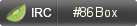](https://kiwiirc.com/client/irc.ringoflightning.net/?nick=86box|?#86Box)
|
|
|
|
[](https://discord.gg/QXK9XTv)
|
|
|
|
Contributions
|
|
-------------
|
|
|
|
We welcome all contributions to the project, as long as the [contribution guidelines](CONTRIBUTING.md) are followed.
|
|
|
|
Building
|
|
---------
|
|
For instructions on how to build 86Box from source, see the [build guide](https://86box.readthedocs.io/en/latest/dev/buildguide.html).
|
|
|
|
Licensing
|
|
---------
|
|
|
|
86Box is released under the [GNU General Public License, version 2](https://www.gnu.org/licenses/old-licenses/gpl-2.0.html) or later. For more information, see the `COPYING` file in the root of the repository.
|
|
|
|
The emulator can also optionally make use of [munt](https://github.com/munt/munt), [FluidSynth](https://www.fluidsynth.org/), [Ghostscript](https://www.ghostscript.com/) and [Discord Game SDK](https://discord.com/developers/docs/game-sdk/sdk-starter-guide), which are distributed under their respective licenses.
|
|
|
|
Donations
|
|
---------
|
|
|
|
We do not charge you for the emulator but donations are still welcome:
|
|
<https://paypal.me/86Box>.
|
|
|
|
You can also support the project on Patreon:
|
|
<https://www.patreon.com/86box>.
|